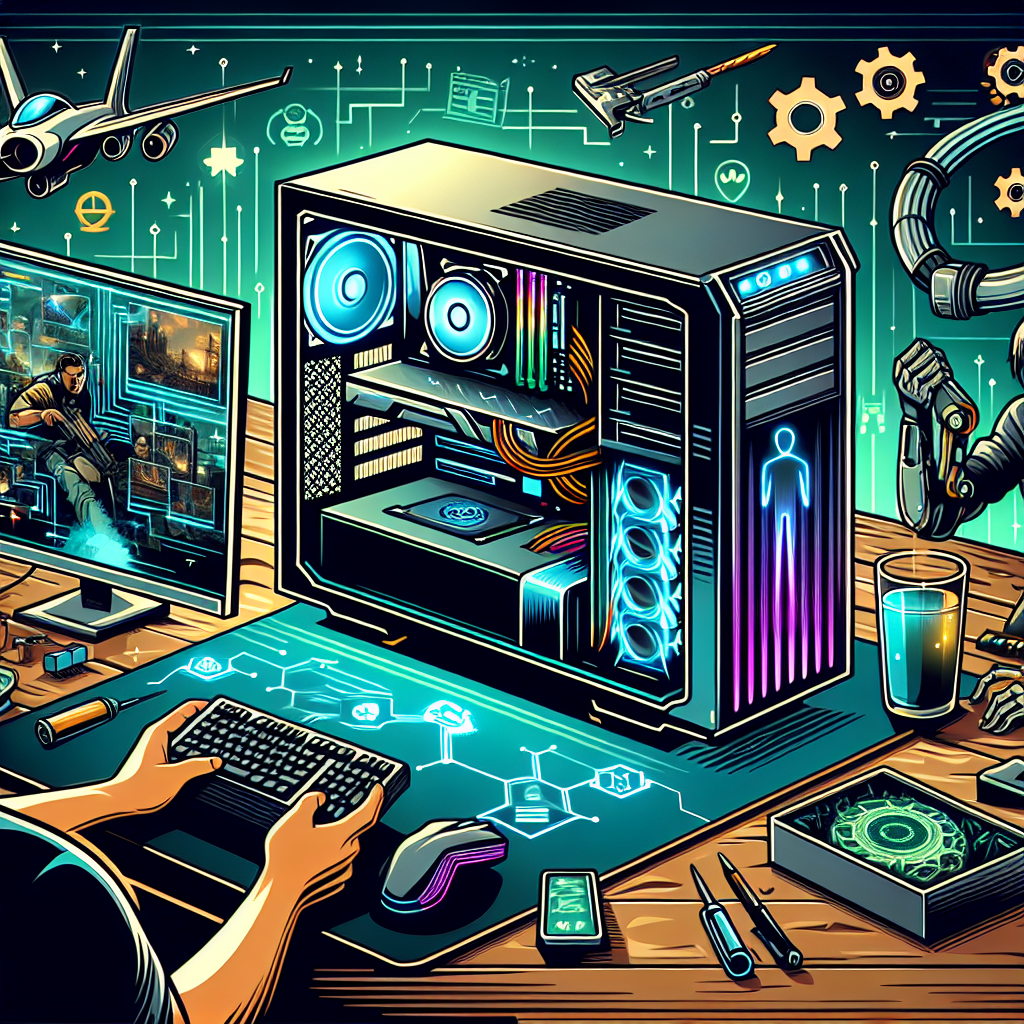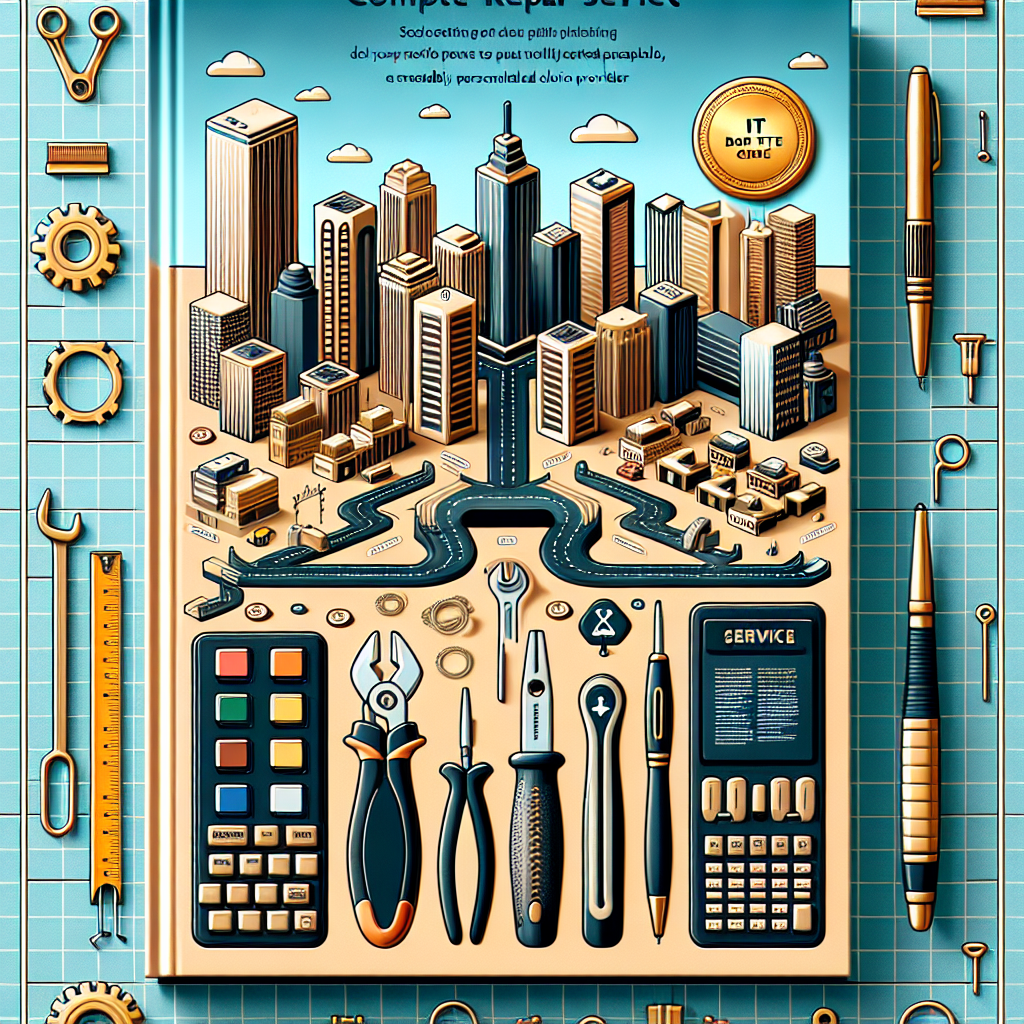Are Your Printers a Security Risk?
Are Your Printers a Security Risk?
In the bustling world of small business management, printers are like loyal sidekicks—quietly handling important tasks without a fuss. However, like any networked device, printers can present a significant security risk if not properly secured. Here’s why overlooking your printers can be a costly mistake and how you can secure them to protect your business from potential threats.
Understanding Printer Vulnerabilities
Printers are often considered peripheral devices, merely extending the functionality of a computer system. But in reality, modern printers are complex machines equipped with internal storage, operating systems, and network connectivity. Here’s how these features can turn into vulnerabilities:
- Network Access: Printers often connect to business networks to receive print jobs from multiple devices. If not properly secured, this makes them a gateway for attackers into your business network.
- Data Storage: Most printers have some form of data storage to queue up print jobs. Sensitive information, from business contracts to personal employee data, may be stored temporarily on these devices.
- Outdated Firmware: Printers, like computers, run on software that needs regular updates. Failure to update printer firmware can leave your printer—and your network—vulnerable to exploits.
How Printers Can Be Attacked
Understanding the vulnerabilities is only half the battle. Let’s talk about a few ways attackers exploit these weaknesses:
- Interception of Print Jobs: Hackers can intercept unsecured print jobs transmitted over the network, gaining access to whatever documents you are printing.
- Remote Access Attacks: If networked printers are not properly secured, they can be remotely accessed by cybercriminals, who might use them to launch further attacks.
- Storage Data Breaches: Sensitive documents stored temporarily in printer memory can be extracted by malicious individuals.
Establishing Printer Security: Step-By-Step
Securing your printers requires a proactive approach, considering how integral they are to everyday business operations. Follow these actionable steps to ensure your printers do not become a liability:
1. Keep Firmware Up to Date
Regularly check for and install firmware updates provided by the printer manufacturer. These updates often include patches for known security vulnerabilities.
2. Change Default Settings and Passwords
Many printers come with default passwords and network settings that are easily exploitable. Change these immediately after installation. Use strong, unique passwords for each device.
3. Connect Printers to a Secure Network
If possible, isolate printers on a separate network that doesn’t have direct access to the internet or sensitive portions of your business network.
4. Implement User Authentication
Require users to authenticate before they can use the printer. This could be through PINs, user codes, or card swipes, which help track and control who is printing and accessing the printer.
5. Use Data Encryption
Encrypt the data being sent to and from your printer. This will protect your documents from being intercepted during transmission.
6. Regularly Review and Audit Printer Logs
Printer logs can provide valuable insights into print jobs and potential security incidents. Regular reviews can help you catch and respond to issues promptly.
Why This All Matters
Ignoring printer security can lead to data breaches, unauthorized access to business networks, and compliance issues. In a world where cyber threats are ever-evolving, every connected device is a potential vulnerability.
Call to Action: Secure Your Printers Today!
Don’t wait for a security breach to occur before taking action. If securing your networked printers sounds daunting, IT Pros A La Carte is here to help. Our team of IT and cybersecurity experts specializes in securing business networks, from printers to servers. Contact us today to learn more about how your business can implement robust cybersecurity measures, including managing and securing your printers. Let us help you keep your data safe—it’s easier than you think!