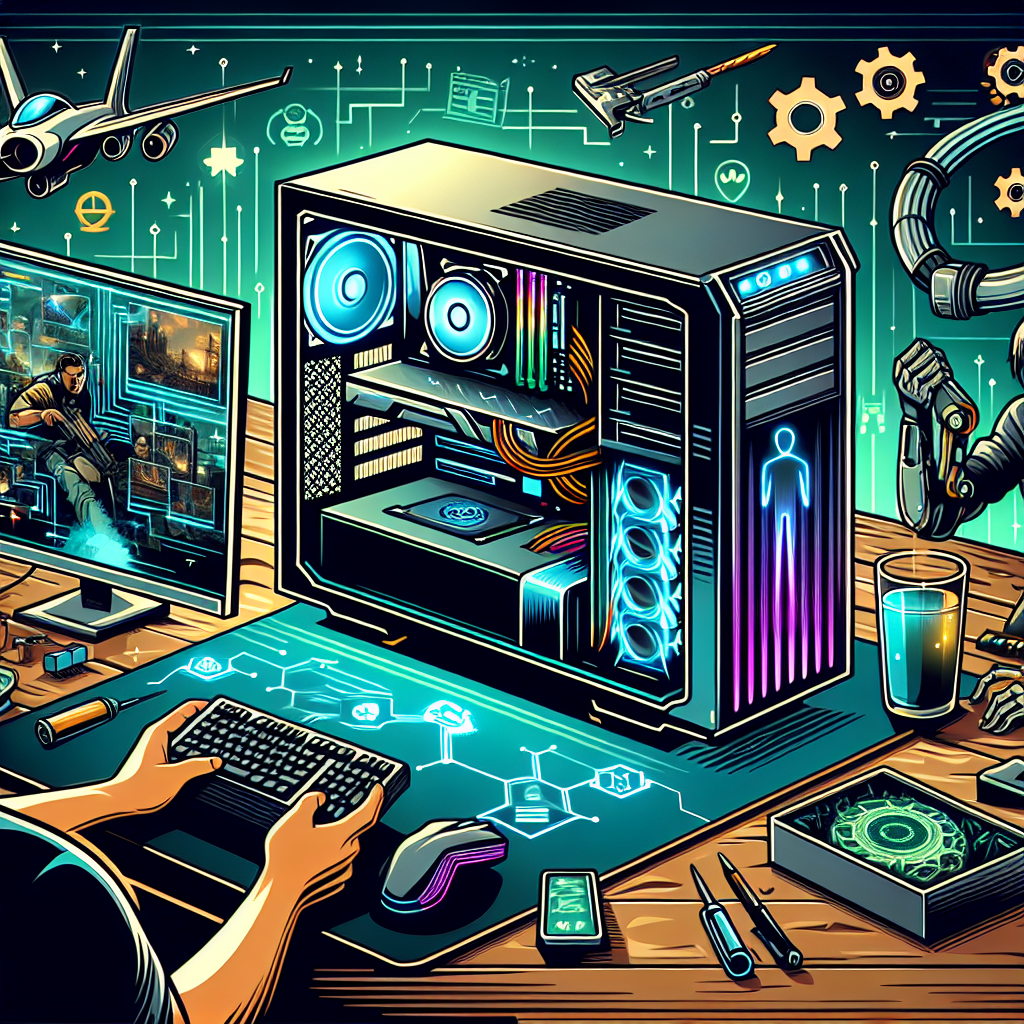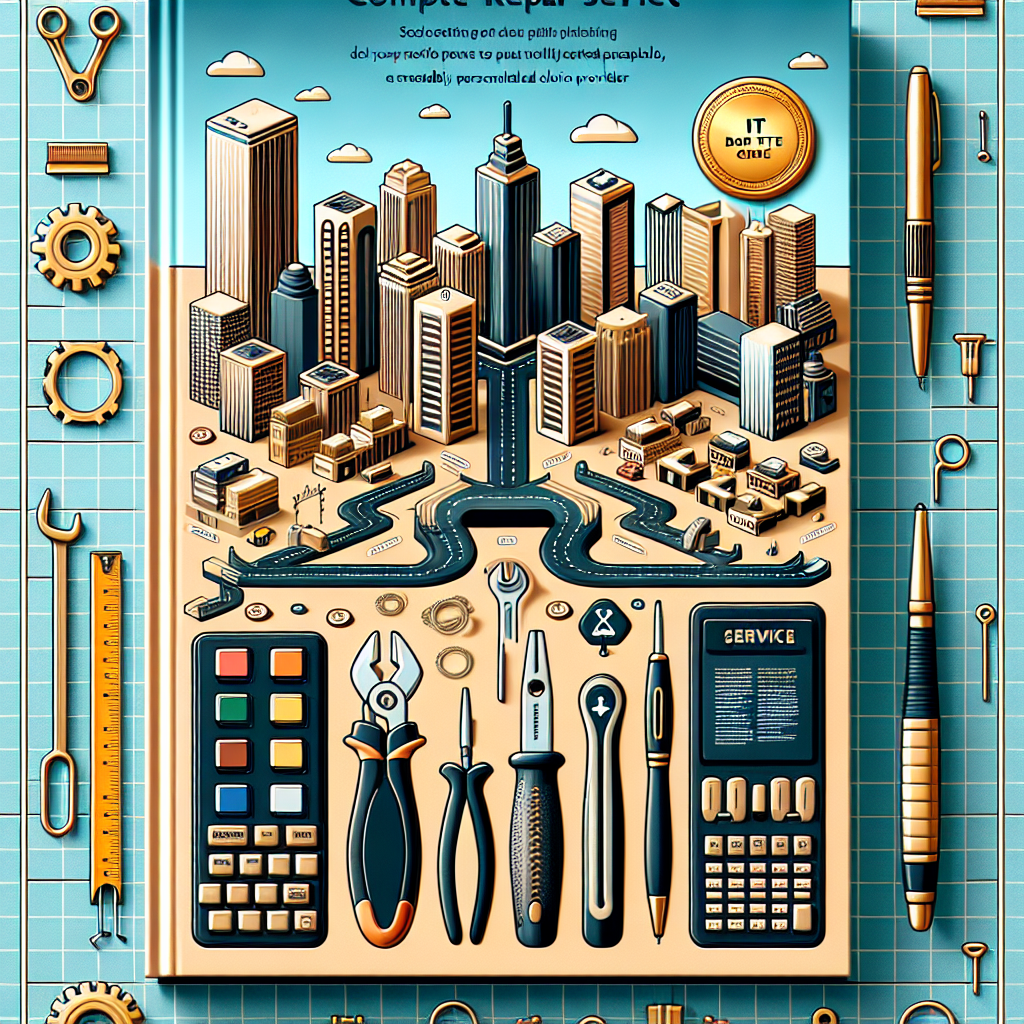Sidestepping the Phishing Hook: Tips & Tricks
Sidestepping the Phishing Hook: Tips & Tricks
In our digital world, phishing remains one of the most prevalent and pernicious threats to small business security. With tactics that are ever-evolving and increasingly sophisticated, phishing scams are designed to slip past your defenses, masquerading as legitimate requests to steal sensitive information. Whether it's the data of your customers or your own business operational details, falling victim to these scams can have devastating effects. But fear not! Today, we're arming you with essential strategies to not only identify these deceptive attacks but also to protect your business effectively.
Understanding Phishing: What It Really Means
Phishing is a type of social engineering attack often used to steal user data, including login credentials and credit card numbers. It occurs when an attacker, masquerading as a trusted entity, dupes a victim into opening an email, instant message, or text message. The recipient is then tricked into clicking a malicious link, which can lead to the installation of malware, the freezing of the system as part of a ransomware attack, or the revealing of sensitive information.
Spot the Bait: Recognizing Phishing Attempts
Unusual Sender Information
Always check the sender's email address carefully. Phishing attempts often come from addresses that appear similar to legitimate ones but often have small, easy-to-miss variations.
Urgency in Tone
A common tactic used by cybercriminals is creating a sense of urgency. Phrases like “Immediate action required!” or “Your account will be closed!” should trigger alarm bells. Legitimate organizations do not pressure their customers without clear, rational explanations.
Dubious Links and Attachments
Before clicking on any link or downloading an attachment, hover over the link to see the actual URL. Beware of links that do not match the apparent destination or seem irrelevant to the message sent.
Grammar and Spelling Errors
Professional communications from reputable companies are typically well-written. Poor grammar and misspellings can be a clear indication of a phishing attempt.
Safeguarding Measures: Protect Your Business
Implement Robust Email Filters
Set up strong email filtering to help prevent phishing emails from reaching you or your employees' inboxes. Although not foolproof, high-quality filters can significantly reduce the risk.
Promote Awareness and Training
Regular training sessions for your team on the latest phishing techniques and preventive practices are essential. Awareness is your first line of defense.
Multi-Factor Authentication (MFA)
Implementing MFA can add an additional layer of security. Even if credentials are stolen, the chances of them being used successfully decrease markedly with MFA in place.
Keep Your Systems Updated
Ensure that all your business systems are updated with the latest security patches. Attackers often exploit vulnerabilities in software to carry out their attacks.
Regular Backups
Maintain regular backups of all critical data, and ensure these backups are stored securely and independently from your main systems. In the event of data being compromised, backups will help you restore information quickly.
In Conclusion
The digital ocean is full of phishing hooks, but with careful navigation, you can steer clear of these threats. By educating yourself and your team, sharpening your observational skills, and implementing strong security measures, you can protect your business from these deceptive dangers.
Want to ensure your business is fortified against cyber threats? At IT Pros A La Carte, we specialize in developing customized, comprehensive cybersecurity strategies for small businesses. Don’t wait for a breach to threaten your hard work. Contact us today to learn how we can help you keep your business safe and secure.