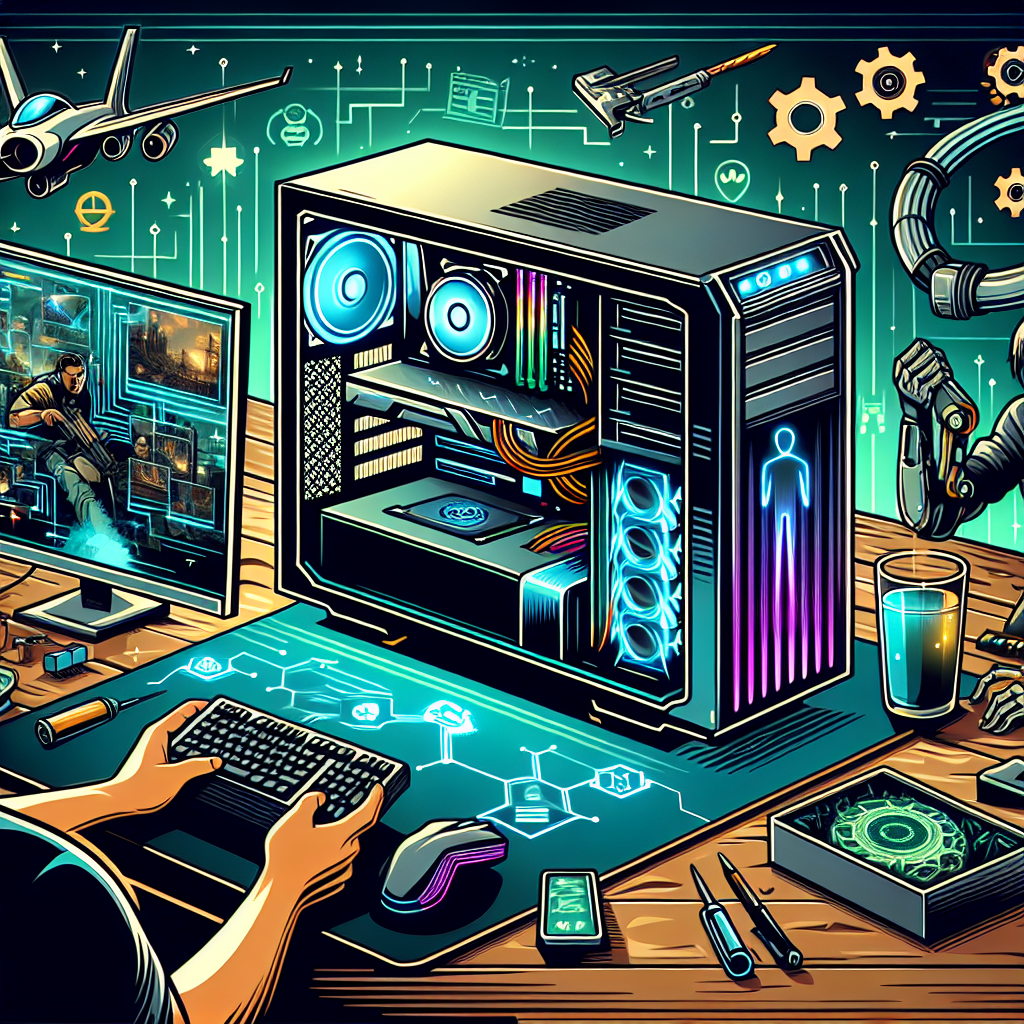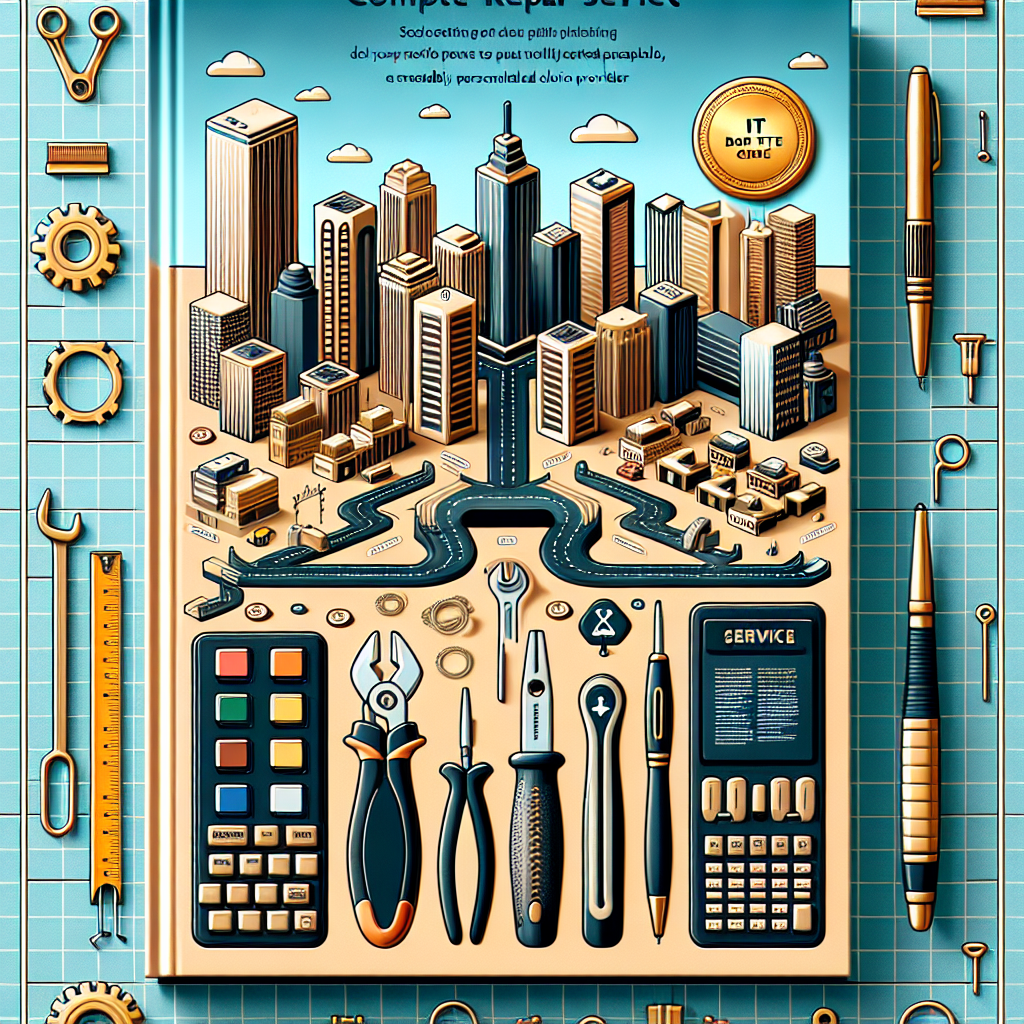The Ultimate Guide to Upgrading Your Home Network in Phoenix
If you’ve been noticing slow internet speeds, dropped connections, or dead Wi-Fi zones around your home, it’s probably time to upgrade your home network. In today’s connected world—especially in busy households with multiple devices streaming, gaming, and working simultaneously—your network infrastructure has to keep up. Let’s break down how you can improve your home network for faster, more reliable connectivity.
Why Your Home Network Might Be Holding You Back
Most people set up their home Wi-Fi years ago and never think twice about it until something goes wrong. Common issues include:
- Outdated routers incapable of handling modern speeds
- Interference from neighboring networks or household electronics
- Poor placement of network equipment leading to dead spots
- Using multiple devices simultaneously without enough bandwidth
These problems can create real frustrations, especially if you work remotely or enjoy online gaming, streaming, or smart home tech.
Key Tips to Upgrade Your Phoenix Home Network
1. Invest in a Modern Router or Mesh Network
Older routers can’t keep up with the latest Wi-Fi standards like Wi-Fi 6, which offer faster speeds and better support for multiple devices. For larger homes, a mesh Wi-Fi system can blanket your house with consistent coverage, eliminating dead zones.
2. Optimize Router Placement
Place your router in a central, elevated location away from thick walls, microwaves, and other electronics that can interfere with the signal.
3. Secure Your Network
Make sure your Wi-Fi is password protected with WPA3 encryption if possible, and regularly update your router’s firmware to protect against vulnerabilities.
4. Consider Wired Connections for Critical Devices
For devices like gaming PCs or workstations, run Ethernet cables for the most stable and speedy connections.
5. Upgrade Your Internet Plan if Needed
Sometimes the bottleneck isn’t your equipment, but the internet speed provided by your ISP. Check if you’re getting the speeds you pay for and consider upgrading if necessary.
Need Help Setting Up or Upgrading Your Network?
Upgrading your home network can be straightforward but often requires expertise to optimize for your specific environment. Whether you want a simple router replacement, a full mesh Wi-Fi system, or expert advice on network security and performance, we’re here to help.
Contact us directly or visit [itprosalacarte.com](https://itprosalacarte.com) to book an appointment today and get your Phoenix home network running faster and smoother than ever!