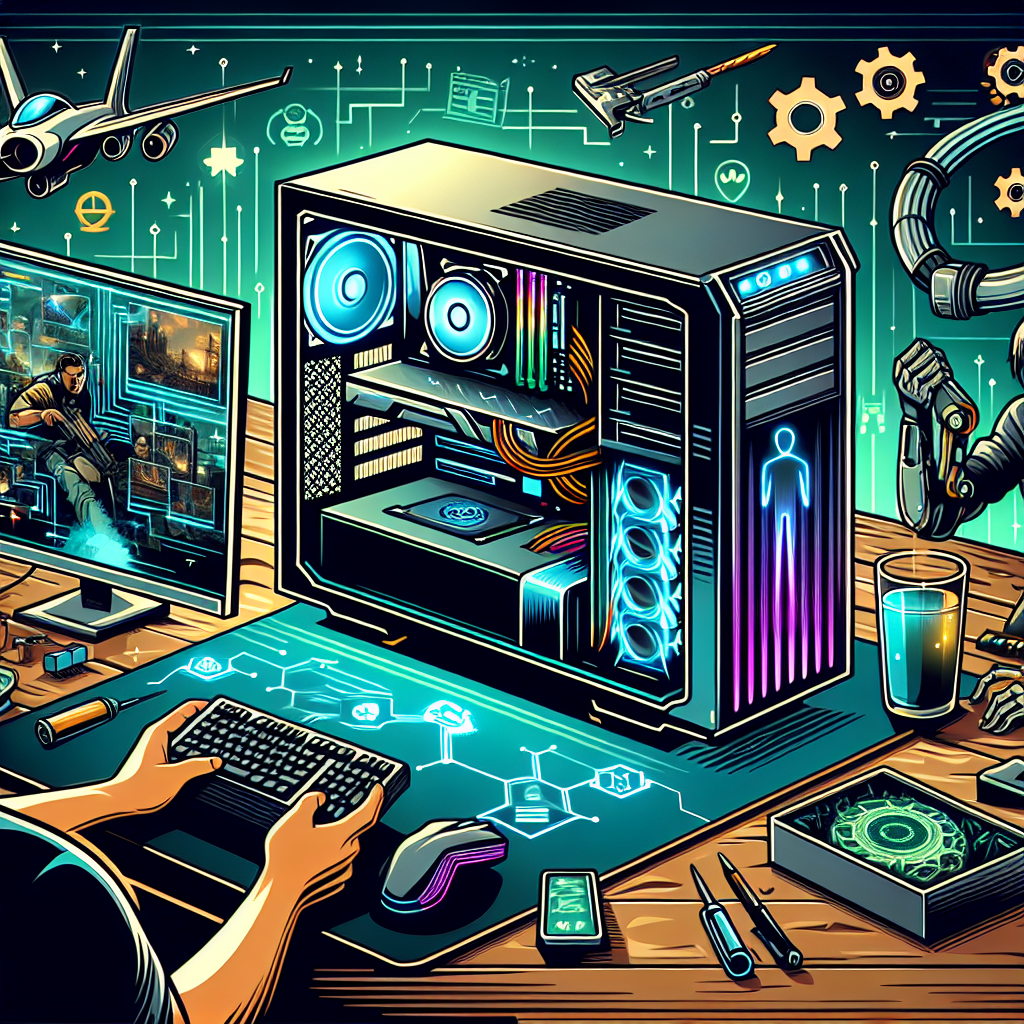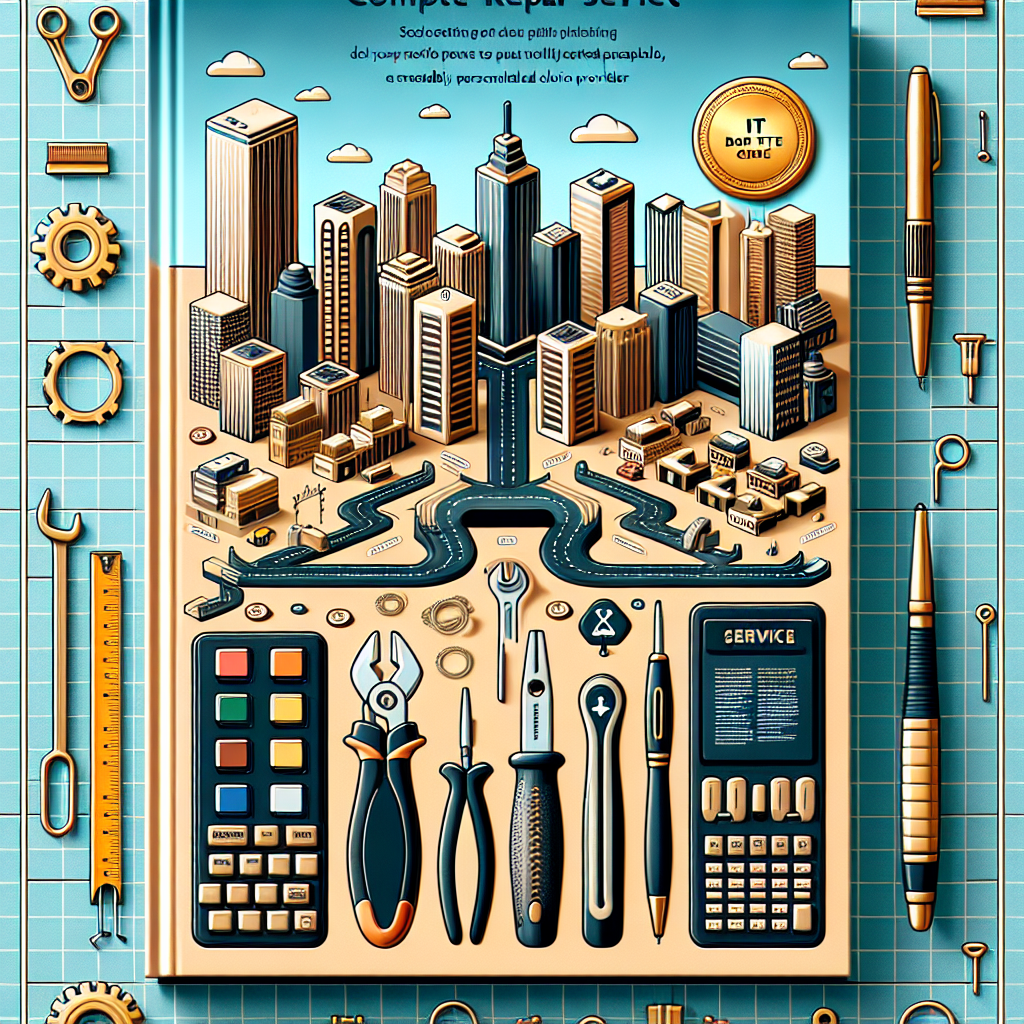Why Is My Network So Slow? 5 Common Culprits
Why Is My Network So Slow? 5 Common Culprits
Is your business experiencing frustratingly slow internet speeds? In today's digital age, a sluggish network is not just a minor annoyance; it can be a significant barrier to productivity, affecting everything from client communications to employee morale. Thankfully, understanding the common culprits behind slow network speeds can help you diagnose the problem and find a solution. Let’s dive into the top five reasons your network might be lagging and explore some practical troubleshooting tips.
1. Overloaded Network
What's happening: Your network has a capacity limit, which can be reached if too many devices or high-bandwidth applications are operating at once.
What you can do: Evaluate how many devices are connected and what types of activities they are performing. Streaming video, large downloads, and online backups can consume a lot of bandwidth. Consider implementing a network usage policy or upgrading your internet plan to accommodate higher traffic levels. Tools that monitor network usage can also help identify which devices or applications are using the most bandwidth.
2. Outdated Hardware
What's happening: Older routers, switches, and modems may not be equipped to handle the demands of modern, high-speed internet.
What you can do: Check the age and specifications of your networking equipment. If your router or modem is several years old, it might be time for an upgrade. Modern hardware is designed to support faster internet speeds and more devices simultaneously. Additionally, ensure that your devices’ firmware is up to date, as manufacturers often release updates to improve performance and security.
3. Poor Network Configuration
What's happening: Incorrect settings on your router or network configuration can limit speeds or cause interruptions.
What you can do: Review your router’s configuration settings. This might involve adjusting the Quality of Service (QoS) settings to prioritize critical business applications or ensuring that your Wi-Fi is operating on the least congested channel. If you're unsure how to make these adjustments, consider hiring a professional to help optimize your network settings.
4. Interference and Range Issues
What's happening: Wireless signals can be weakened by physical obstructions like walls and floors or interfered with by other electronic devices.
What you can do: Place your router in a central location to minimize distance to all devices and reduce physical obstructions. Also, be aware of other devices that might cause interference, such as microwaves, cordless phones, or neighboring Wi-Fi networks. Sometimes, simply changing the channel on your router can reduce interference dramatically.
5. Security Breaches
What's happening: Unauthorized access or malware can consume your bandwidth, slowing down your network.
What you can do: Ensure your network is secure. This includes using strong, unique passwords for network access, enabling WPA3 encryption, and keeping your network equipment’s software up to date. Regularly check for unusual activities that might suggest a security breach and consider using professional cybersecurity tools to protect your network.
Wrapping Up
Slow network speeds can be more than just a nuisance; they can impact your business's bottom line. By identifying and addressing the common culprits – whether it’s an overloaded network, outdated hardware, poor configuration, interference issues, or security breaches – you can take steps toward a smoother, faster and more reliable network.
Need Help Optimizing Your Network?
We understand how critical a fast, reliable network is to your business. At IT Pros A La Carte, we specialize in diagnosing and optimizing networks to ensure they operate at peak performance. Don’t let slow speeds hold your business back. Contact us today to see how we can boost your network's performance and help your business thrive!