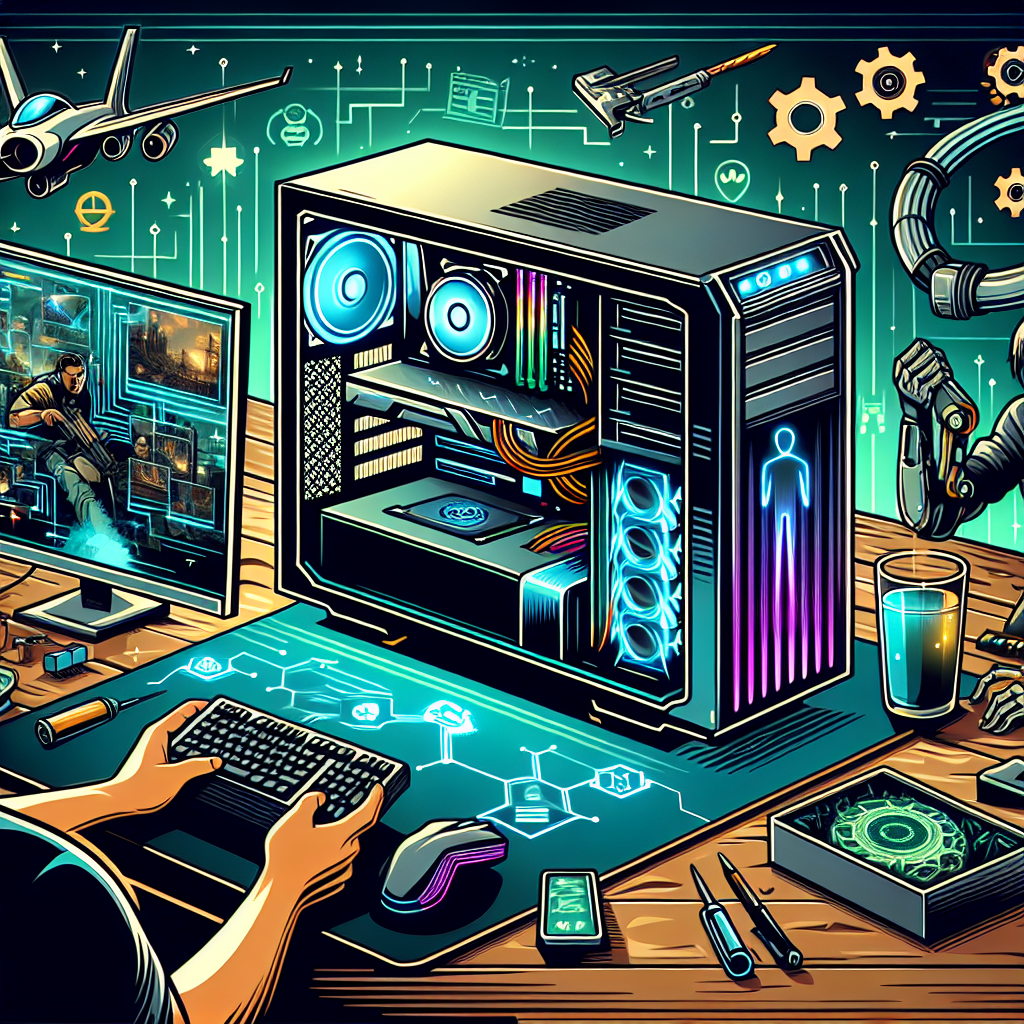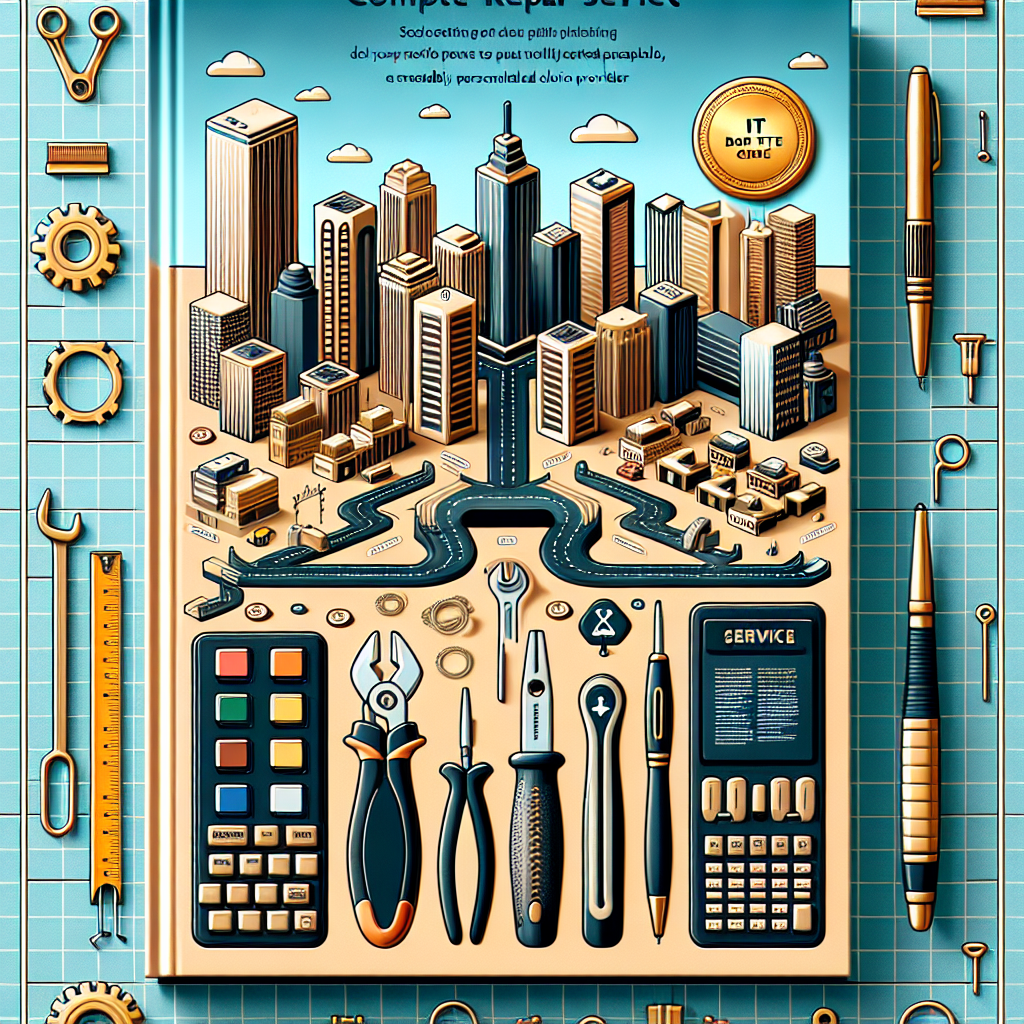Why Your Wi-Fi Feels Slow: Top Fixes
Why Your Wi-Fi Feels Slow: Top Fixes
Does it feel like your Wi-Fi is stuck in a time warp? Whether it’s lagging during video calls, sluggish downloads, or web pages that take forever to load, slow Wi-Fi can be a frustrating hurdle in our technology-driven lives, especially for small business owners. Let’s dive into the common culprits behind a slow connection and explore easy fixes to get your internet back up to speed.
Identify the Problem
Before you can fix your Wi-Fi, you need to understand what’s causing the slowdown. Here are some of the most common issues:
1. Overloaded Network
One of the simplest reasons for slow Wi-Fi is too many devices competing for bandwidth. Each device, whether it's a smartphone, tablet, or smart TV, consumes network resources. More devices mean more competition, which can slow down your connection.
2. Poor Router Placement
Wi-Fi signals can be blocked or weakened by walls, floors, furniture, and even appliances. If your router is in a corner of your office or tucked away in a closet, you’re not getting the best signal possible.
3. Outdated Hardware or Firmware
Older routers might not support newer, faster technology. Similarly, if your router’s firmware is outdated, it might not be functioning optimally.
4. Interference from Other Networks
In crowded areas, such as office buildings or apartment complexes, interference from other Wi-Fi networks can cause a slowdown.
Top Fixes for Slow Wi-Fi
Understanding the root causes of slow Wi-Fi is only half the battle. Here’s how you can address these issues and speed up your internet:
Upgrade Your Plan or Provider
If your internet usage has outgrown your current plan, it may be time to upgrade. Check with your internet service provider (ISP) about faster options. Sometimes, switching providers can also lead to better speeds if your current ISP doesn't offer the most competitive rates or technology.
Optimize Router Placement
Move your router to a central location in your office or home. Ensure it's off the floor, away from walls and metal objects, and in an open space. The less physical interference, the stronger your Wi-Fi signal will be.
Limit Connected Devices
Evaluate how many devices need to be connected to your Wi-Fi. Disconnect any devices that are not in use. For businesses, consider creating a separate network for guests to avoid overloading your primary network.
Upgrade Your Equipment
If your router is several years old, consider investing in a new model that supports the latest standards (like Wi-Fi 6). Additionally, regularly check for and install firmware updates to keep your router running smoothly.
Use Wi-Fi Extenders
If your workspace is large, consider using Wi-Fi extenders to boost the signal throughout the area. This helps in eliminating dead spots where the signal is weak.
Change Your Wi-Fi Channel
Switching your router to a less crowded Wi-Fi channel can minimize interference from other networks. Tools like Wi-Fi analyzer apps can help you find the best channel in your area.
Consider a Wired Connection
For stationary devices, particularly those that require high bandwidth like desktop computers, consider switching to a wired Ethernet connection. It’s typically faster and more reliable than Wi-Fi.
Final Thoughts
From optimizing the placement of your router to upgrading your internet plan, there are several practical steps you can take to boost your Wi-Fi speed. By addressing these common issues, you can improve your internet’s performance, making your online business operations smooth and efficient.
Still feeling stuck in the slow lane? Contact IT Pros A La Carte today. Our team of IT experts can help diagnose and resolve your Wi-Fi woes, ensuring you get the fastest, most reliable connection possible. Don’t let slow internet hold your business back—get in touch now!